MantaroBot Classic
MantaroBot Classic
MantaroBot™ Classic Software and Documentation
|
Click on the links below to download documentation and software for the MantaroBot Classic.
MantaroBot Controller Application (This software runs on a remote computer.) Android Controller MantaroBot Controller for Android
Web Browser Controller
Windows XP or Windows 7 or Windows 8 (Note: Skype users using Windows 8 will require Skype Desktop version for Windows 8. Please click here for more info.)
MantaroBot Robot Application (This software runs on the MantaroBot notebook.)
|
 |
|
Skype is a trade mark of Skype or its related companies. This product / application has not been checked, verified, certified or otherwise approved or endorsed by Skype, Skype Communications S.a.r.l. or any of their related companies. |
|
 MantaroBot TeleMe 2
MantaroBot TeleMe 2
MantaroBot™ TeleMe 2 Software and Documentation
|
Click on the links below to download documentation and software for the MantaroBot TeleMe 2.
MantaroBot TeleMe 2 User Guide MantaroBot Controller Application (This software runs on a remote computer.) Android Controller MantaroBot Controller for Android
Web Browser Controller
Windows 7 or Windows 8 or Windows 10 (Note: Skype users using Windows 8/10 will require Skype Desktop version for Windows 8/10. Please click here for more info.)
MantaroBot Robot Application (This software runs in the TeleMe. See Robot Application Update Instructions Guide on how to update the software on the TeleMe. For closed networks call MantaroBot.)
|
 |
|
Skype is a trade mark of Skype or its related companies. This product / application has not been checked, verified, certified or otherwise approved or endorsed by Skype, Skype Communications S.a.r.l. or any of their related companies. |
|
 MantaroBot TeleMe
MantaroBot TeleMe
MantaroBot™ TeleMe Software and Documentation
|
Click on the links below to download documentation and software for the MantaroBot TeleMe.
MantaroBot TeleMe Robot Application - Skype De-activation GuideMantaroBot TeleMe User Guide MantaroBot Controller Application (This software runs on a remote computer.) Android Controller MantaroBot Controller for Android
Web Browser Controller
Windows 7 or Windows 8 or Windows 10 (Note: Skype users using Windows 8/10 will require Skype Desktop version for Windows 8/10. Please click here for more info.)
MantaroBot Robot Application (This software runs in the TeleMe. See Robot Application Update Instructions Guide on how to update the software on the TeleMe. For closed networks call MantaroBot.)
|
 |
|
Skype is a trade mark of Skype or its related companies. This product / application has not been checked, verified, certified or otherwise approved or endorsed by Skype, Skype Communications S.a.r.l. or any of their related companies. |
|
 MantaroBot TableTop TeleMe
MantaroBot TableTop TeleMe
MantaroBot™ TableTop TeleMe Software and Documentation
|
Click on the links below to download documentation and software for the MantaroBot TableTop TeleMe.
MantaroBot TableTop TeleMe User Guide
MantaroBot Controller Application (This software runs on a remote computer.) Android Controller MantaroBot Controller for Android
Web Browser Controller
Windows 7 or Windows 8 or Windows 10 (Note: Skype users using Windows 8/10 will require Skype Desktop version for Windows 8/10. Please click here for more info.)
MantaroBot Robot Application (This software runs in the TableTop TeleMe WiFi version. See Robot Application Update Instructions Guide on how to update the software on the TableTop TeleMe. For closed networks call MantaroBot.)
|
 |
|
Skype is a trade mark of Skype or its related companies. This product / application has not been checked, verified, certified or otherwise approved or endorsed by Skype, Skype Communications S.a.r.l. or any of their related companies. |
|